
 |
||
1 connected visitorVT;;8020903
|
NEW:
You can create
your animated gif, in some clicks, very simply, on
http://reduction-image.com/gif-creation/ |
|
A forum,
visible on http://reduction-image.com/miniforum/,
For your comments, suggestions, tips that will not fit,
problems after upgrading, your image studying general issues . |
|
Now
you can
tag your gifs in order to copyright for example (for
protect them), or simply write a text. |
|
 |
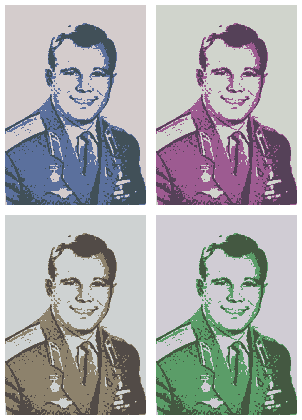 |
|
Special effects: Pop Art , Andy Warhol style 1. |
||
|
|
|
You are in section cropping image. 2 clicks, a top left, another at the bottom right. Then click on "cropping ok". Your image is now cropped. You can see it on the bottom of the page
|
Automatic resizing
|